Remote Access Trojan (RAT)

A remote access trojan, also referred to as RAT, is a type of malware that enables hackers to surveil and take control over a device remotely. Remote access trojans enable hackers to record the computer activity of targeted victims including recording screens, swiping browser history, logging keystrokes, and more. Once installed, remote access trojans give attackers full administrative privileges and the ability to remotely control compromised devices.
Like other malware variants, Remote access trojan programs are distributed primarily through phishing emails, yet they also spread through other vectors, including software and web application vulnerabilities. Remote access trojans function similarly to remote desktop protocol (RDP) applications, which give administrators the ability to remotely control users’ computers for the purposes of troubleshooting and fixing IT issues. Because of this, remote access trojan programs are designed to give hackers significant privileges and control over an intended target’s system.
Remote access trojan attacks are often used to carry out one or more nefarious objectives. This includes facilitating account takeovers (ATO), harvesting credentials, conducting financial fraud, distributing malware, and more.
To protect against remote access trojan attacks, consider implementing the following security measures:
1. Keep software updated: Regularly update your systems and applications to address potential vulnerabilities that hackers can exploit.
2. Adopt advanced email security: Upgrade your email security to get advanced protection against sophisticated phishing and email-based malware threats—including unknown and zero-day variants. Look for integrated solutions that offer advanced AI-powered filtering and comprehensive capabilities for incident response and threat investigation. These solutions provide superior protection to traditional measures that rely on reputation- and signature-based detection. They also augment the native capabilities of productivity suite security solutions. For these reasons, Gartner recommends organizations adopt an integrated email security product from a third-party provider.
3. Implement an Identity and Access Management (IAM) solution: Control access to your organization’s various systems, applications, and information. IAM solutions combine rules, policies, and technologies for password management, multifactor authentication (MFA), single sign-on, and more. IAM makes it harder for hackers to gain initial access to your network or cause damage after a breach.
4. Remote browser isolation: As mentioned, vulnerabilities in software or web applications often lead to remote access trojan infections. Depending on the solution, remote browser isolation security allows users to safely visit and interact with websites and browsers with little to no risk of compromise. The technology provides an additional layer of protection for both desktop and mobile devices.
5. Educate users: Provide user awareness training to your users. This should instruct users how to identify and properly handle phishing emails and other attacks that may lead to remote access trojan infections. While users are the top vulnerability in your attack surface, they can become an effective line of defense with the right training.
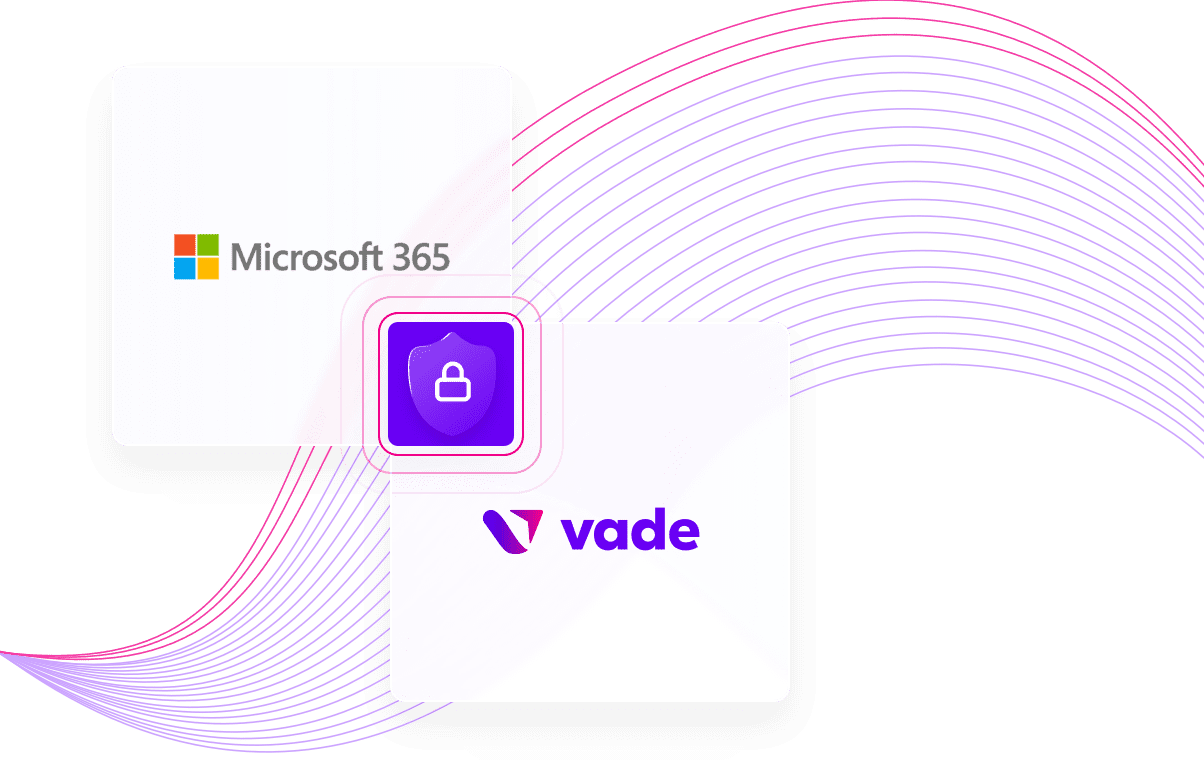
Vade provides an advanced suite of cybersecurity products that offer protection against remote access trojan attacks. Our email security suite can detect advanced phishing and email-based malware threats that can be used before and after a remote access trojan infection.
Vade Remote Browser Isolation (RBI) extends this robust protection from mailbox to browser on any device, preventing drive-by downloads, cross-site scripting attacks, and other browser-based threats that can lead to a remote access trojan attack. Also, Vade Threat Coach™ automatically administers phishing awareness training to users whenever they encounter a phishing threat—24/7/365.
