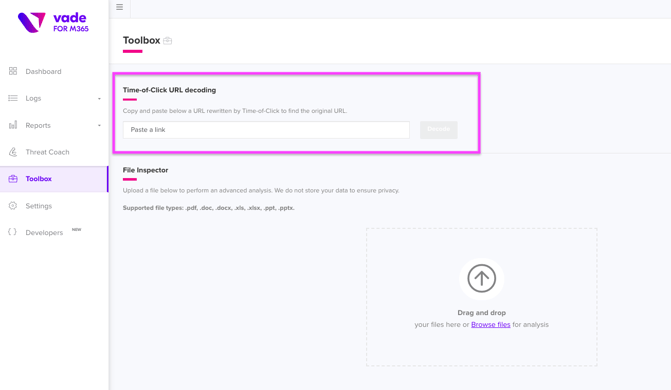Important Change Affecting Time-of-Click users
Natalie Petitto
—February 10, 2022
—1 min read

Vade is aware that the Time-of-Click feature in Vade for M365 has been leveraged by threat actors to pass off malicious URLs as legitimate ones. Consequently, we have disabled older versions of the scheme used to rewrite URLs with Time-of-Click. The current version of the feature does not allow threat actors to use arbitrary URLs with Vade’s Time-of-Click.
Effects
As a result of disabling older versions of Time-of-Click, all links contained in emails received by customers before October 2020 that were using Time-of-Click will be broken, resulting in "404 – Page not found" errors in their browser.
To convert a URL rewritten by Time-of-Click to a cleartext URL, please follow the below procedure:
- Go to the Toolbox in your Vade for M365 admin console
- Paste the Time-of-Click URL into the input field under “Time-of-Click URL decoding”
- Click on Decode