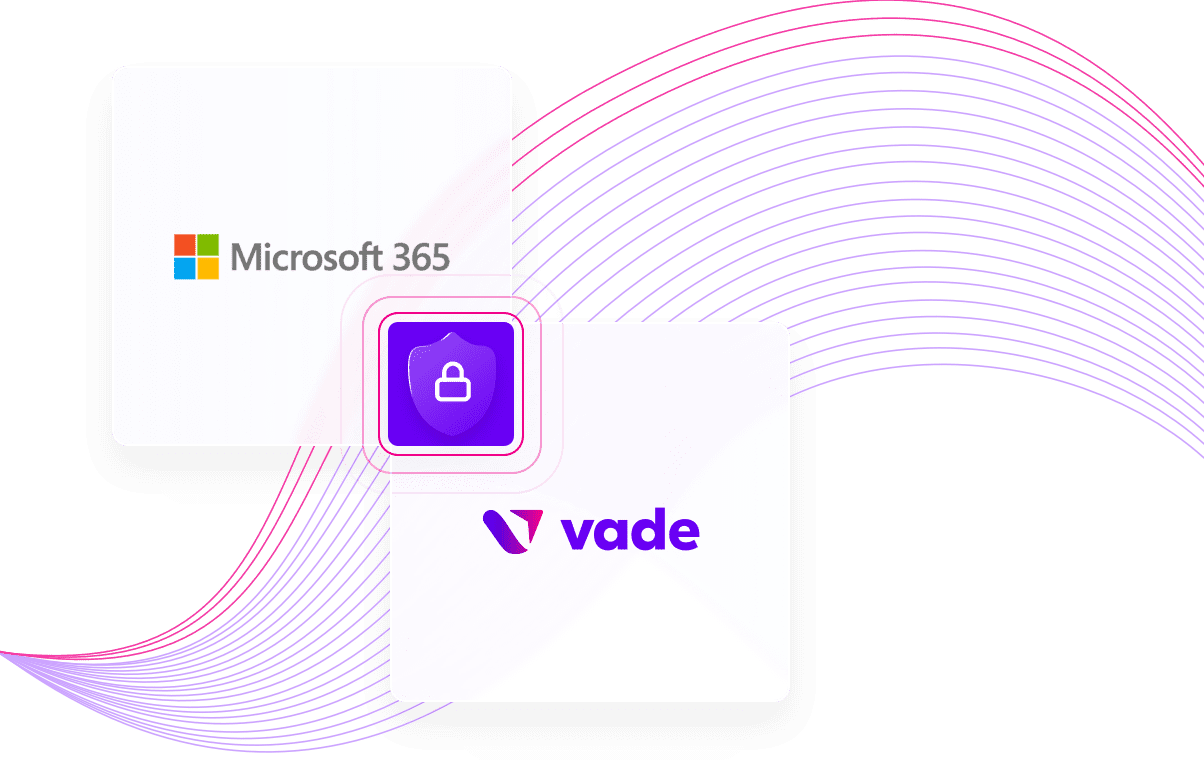Email scams

Email scams are malicious attempts by hackers to trick unsuspecting users into taking a compromising action. This can include clicking a phishing link and divulging sensitive information, completing a wire transfer, or downloading an attachment infected with malware.
As one of the most common and effective attack methods, email scams represent a top risk to organizations and users. This kind of threat typically impersonates a trusted or legitimate source known to the recipient. It also uses a variety of social engineering techniques such as conveying a sense of urgency or making time-sensitive demands to manipulate potential victims.
There are many types of email scams that are used to target unsuspecting users. Some of the most common types include:
Phishing
This type of email scam involves sending emails that appear to come from a trusted source but contain malicious links or attachments.
Malware
This email scam attempts to infect the intended victim’s device with malicious software. Typically, emails contain an infected attachment that delivers the payload once downloaded.
Business Email Compromise (BEC)
BEC, also known as spear phishing, are emails tailored to a specific person or group and contain personal information designed to gain the trust of the recipient. The messages are sent from someone pretending to be a legitimate business colleague, supervisor, or vendor. The emails often contain requests for money transfers or payment requests.
How do I protect against email scams?
To protect against email scams, follow the tips below. These can help you spot and avoid scams:
- Suspicious sender: Stay cautious when opening an email from a suspicious or unknown sender. Look for signs of email spoofing, and think twice before clicking links or downloading attachments.
- Analyze the subject line and tone: Be wary of emails that make urgent demands for divulging sensitive information or completing an action that requires you to click a link or download an attachment.
- Pay attention to errors: Scrutinize emails for obvious spelling or grammatical errors, as this may indicate the message is coming from an illegitimate foreign actor.
- Adopt an email security solution: Use an email security solution to protect against all types of email threats. These solutions provide an additional layer of security over the native features offered by Microsoft or Google products.
Vade offers a robust email security product suite that protects against all types of email scams, including phishing, spear phishing, and malware. Our solutions are powered by an intelligent AI engine that continuously learns from more than 1.4 billion protected mailboxes, millions of daily user reports, and an experienced team of cybersecurity analysts. They also protect users from exploits that originate from email and take place via browser.